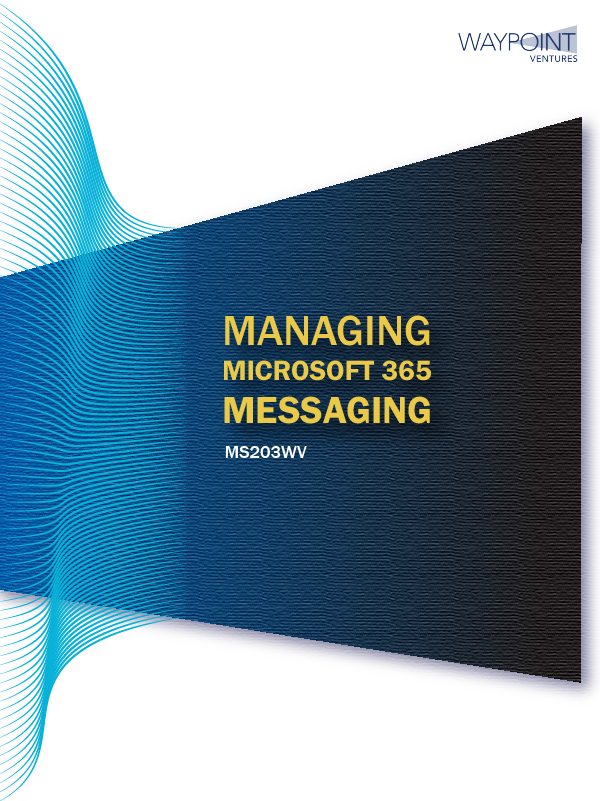Managing M365 Messaging
About this Waypoint Ventures course: This 3-day course provides a detailed description of the key components of the Microsoft 365 messaging service, Exchange Online. It describes how messaging administrators can use Exchange Online to perform various configuration tasks to manage, help secure, monitor, and troubleshoot mail flow. Students will learn how to manage Exchange Online recipient objects, message transport and mail flow, messaging infrastructure and security, message hygiene, and compliance. This course is primarily designed for students who want to be messaging administrators in a Microsoft 365 environment.
There are instructor materials available for this course.
Audience profile: This course is primarily intended for Exchange Server and Microsoft 365 messaging administrators who want to manage a secure, efficient, and effective email collaboration platform that uses Exchange Online and Microsoft 365. The secondary audience for this course can be candidates who want to take the MS-203 exam, or other exams related to Exchange Online.
Why choose this course?
Fastest, most effective way to learn the critical information and skills needed for Exchange Online.
Meticulous content relevance, tailored to Microsoft 365.
All content follows Microsoft best practices for Microsoft 365 administration.
Offers an array of demonstrations that bolster the learning material.
Expert instructional design ensures a superior learning experience.
Labs are developed by Waypoint in parallel with courseware, so they are 100% aligned.
-
Students and instructors receive the following:
> The Managing M365 Messaging e-Book, which includes:
Lectures and lessons (refer to the Course outline).
An in-depth and fully illustrated eBook.
High-level demonstrations and lab guidance.
Knowledge-check questions at the end of each module.
> The Managing M365 Messaging virtual lab, which includes:
8 hours of digital hands-on labs.
-
A Microsoft PowerPoint presentation with slides for every topic and knowledge-check questions and answers.
An instructor Get ready guide to support an instructor-led training (ILT) schedule, with lesson planning and lab information.
-
Describe Exchange Online and explain how it compares to Microsoft Exchange Server.
Create and manage Exchange Online recipient objects and policies.
Manage administrator and user roles in Exchange Online.
Manage authentication and security in Microsoft Entra ID.
Manage domains, connectors, and mail flow in Exchange Online.
Plan and manage message security and encryption in Exchange Online.
Implement data loss prevention (DLP), retention and archive policies, and auditing in Exchange Online.
Configure and troubleshoot client access in Exchange Online.
Course number: MS203WV
Course name: Managing M365 Messaging
Course technology: Microsoft 365
Release date: March, 2024
Hours of training: 24 hours
Lab hours: 8 hours
Lab hoster: XtremeLabs, Skillable
Content providers: XtremeLabs, Webucator, Logical Operations